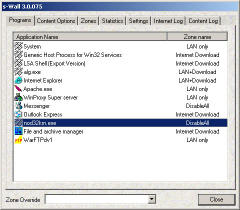- User's manual
- All x-Wall programs are an easy-to-use and a very comprehensible.
After the program start (or rebooting) you will see an icon  on the task-bar (usually next to a clock). on the task-bar (usually next to a clock). 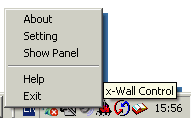 Left mouse button click activates the main program control dialog. "Ctrl-Tab" key or a mouse switches between the dialogs. Right mouse button click gives you an access to the complete program menu. There are 7 (for s-Wall) main dialogs in the program: Left mouse button click activates the main program control dialog. "Ctrl-Tab" key or a mouse switches between the dialogs. Right mouse button click gives you an access to the complete program menu. There are 7 (for s-Wall) main dialogs in the program: 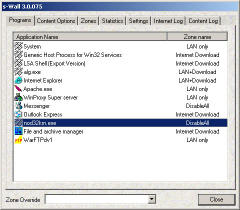
- Compatibility
- Firewall
- It's strongly recommended NOT to use x-Wall with any other firewall software. Combined (simultaneous) using of two (and more) firewall products may dramatically decrease your security and make system unstable (system may crash).
- Remove/Uninstall any other firewall software from your computer. Disabling/Exiting of previously installed firewall software is not enough. Each personal firewall is based on its specific kernel driver to guaranteeing complete network traffic management. Driver is a special program acts as part of operation system and usually starts/stops with the operation system. Disabling/Exiting main program usually means nothing for the driver; it stays in memory and works. However, the kernel driver is the main reason of all possible incompatibility (frozen windows, system crashes, blue screens). Therefore, entire previous firewall software should be removed (uninstalled).
- Antivirus
- It's possible to use x-Wall with number of antivirus software installed if they are properly configured. Some antiviruses have the opportunity to check viruses at the real-time. Virus checking occurs while files are reading and writing to disk. x-Wall temporary stores internet content as data files for antivirus processing. This may produce double antivirus checking and slows down the performance. To avoid double checking disable antivirus real-time scanning.
- Internet Content
- There are Internet sites fundamentally using ActiveX, Cookies etc for their functionality. Cookies (for example) are often used on the sites with a registration capability for keeping your registration data between multiple web pages. In some cases ActiveX may be used for an access to an internal site's data. In any situation, it is your personal decision to trust (or not) in the site content, which may be potentially unsafe.
|
 on the task-bar (usually next to a clock).
on the task-bar (usually next to a clock). 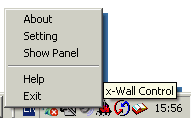 Left mouse button click activates the main program control dialog. "Ctrl-Tab" key or a mouse switches between the dialogs. Right mouse button click gives you an access to the complete program menu. There are 7 (for s-Wall) main dialogs in the program:
Left mouse button click activates the main program control dialog. "Ctrl-Tab" key or a mouse switches between the dialogs. Right mouse button click gives you an access to the complete program menu. There are 7 (for s-Wall) main dialogs in the program: